Personal Material DatabasePro
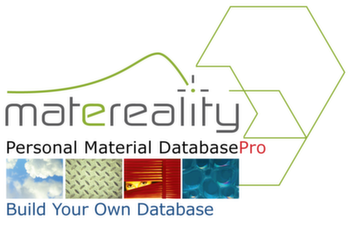
The Matereality Personal Material DatabasePro offers a secure cloud site and science-based software capable of capturing any material data in full, interactive detail, using a patented technology to store any properties of any material on a single platform. All software is browser-based and requires no download to client computers. All common browsers are supported.
The Personal Material Database Pro is hosted in the cloud at the Matereality Global Data Center. Build and maintain your own personal, fully scalable database with full access control; you can choose to keep your data private, or share it selectively with your collaborators.
Key features of the material data management system
- Fully extensible: any property type, any material, one platform
- Store all data types: graphs, single value properties, tables, CAE material model parameters, equation coefficients, pictures, micrographs, etc.
- Store full context of the data in conformance with ISO 17025; raw test data, derived and representative data, statistical data without limit, source, technique and test information (required for authentication of data)
- Control who sees each piece of data: who sees it, publish or hide as needed
- Use specialized apps to purpose information to specific and diverse user groups
- Link data with pertinent legal statements
- Monitor data use using Data Access logs; record changes and modification made to any data
Cost: $650 USD/year | payment form
Browser-based apps
Materials Grid
View and manage the materials in your database, detailing composition, processing, availability and other related data.
CAE Modeler
Use dedicated software to locate material data for specific CAE material models, calibrate the material model and write an analysis-ready material card.
Design Data
Perform targeted searches of the selected database to extract design properties such as stress-strain curves, viscoelastic properties, hyperelastic data and more.
Properties Grid
A birds-eye view of the selected database. Use search functions to locate data by property, material name, class and supplier.
Free Databases
A collection of free databases from material suppliers and other qualified data sources.
Software Modules accessed from various libraries or apps
The Analyzer provides analytical tools to compare and contrast materials.
- View historical trends
- Automated cross-plotting of comparable curve data, with statistical error banding
The Loader allows users to populate their own material database. Data can be loaded, copied from other databases, or imported from a variety of file formats, including CAE material model files.
- Data Loading Wizard permits easy upload of both simple and complex material data
- Copy feature downloads an editable copy of any material data on Matereality for modification
- Optional DataPipes Import feature reads material data from test instruments into your database
- Fit data to equations
The Modeler transforms raw material data into CAE-ready input material cards.
- Simple elastic, elastic-plastic, to rate-dependent, viscoelastic, hyperelastic material models for FEA, plus injection-molding simulation parameters
- Includes data mining robots to locate the correct data needed for a material model
- A graphical user interface allows editing and fine-tuning of the material model parameters
- Integrated inside Abaqus/CAE, ANSYS Workbench, Moldex3D, SIMPOE, and SolidWorks
The Viewer is used to view and analyze material data of any complexity.
- Trends and dependencies become apparent
- One-click export to Excel
- Automated unit conversion
- Detailed data inspection and curve interrogation, including zoom
- Data Certificates are provided to ascertain reliability of data
- Collaboration and sharing tools
- Embedding of pertinent views inside internal documents, web sites
- Access control and transfer of data between team members
Libraries
CAE Models Library
Collect material cards created for your CAE applications using Matereality’s CAE Modeler software, or upload material cards you have created externally for safe and documented storage.

Materials Library
Collect and classify the materials of your enterprise in one place, along with associated composition, multi-step processing, certifications, availability, MSDS, datasheets, etc.
Properties Library
Collect any properties of all the materials of your enterprise in one place. Handle design properties as well as quality assurance data. Apply historic comparison statistical analytics or compare any properties of any materials for design decision making.

Reports Library
Collect test reports (PDF, scanned documents, Excel, Word or other) for archival/reference. Link these reports to the digital data stored in other libraries, such as Materials or Properties.
Web browser requirements
All Matereality software is browser-based and requires no download to client computers. The following common browsers are recommended:
- Internet Explorer, version 7.0 or later
- Firefox
- Google Chrome
- Webkit











