Matereality for Altair users

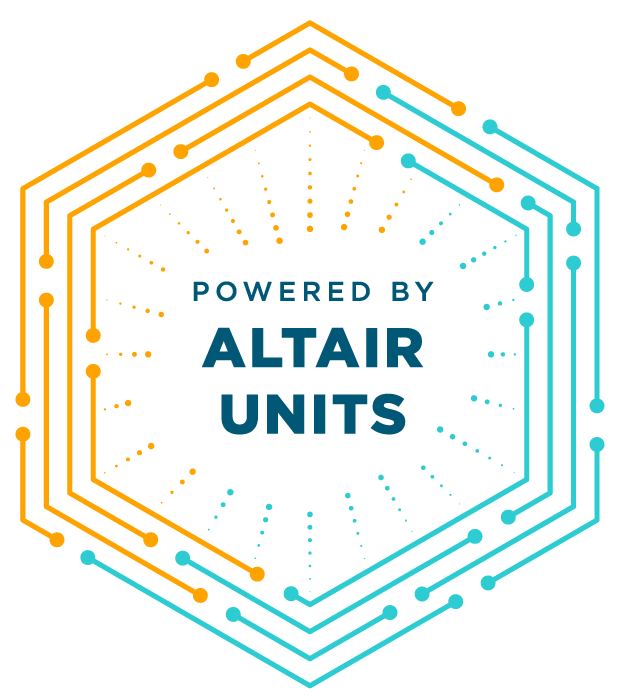
The Matereality Workgroup Material DatabasePro solution enabled through the Altair Partner Alliance provides Altair HyperWorks users access to web-based software tools for materials data management across a Workgroup of up to 20 members, whether members are collocated or geographically dispersed, on the same platform that they use for product design. The integration of materials data with CAE tools strengthens the materials core of the Workgroup’s PLM.
Upload your collection of CAE Material files to your Workgroup and add other team members to get started!
Access to the APA-enabled Matereality Workgroup Material DatabasePro software requires 35 Altair Units.
If you are a HyperWorks user, go to the Altair Partner Alliance website to get started. You must download and install the APA-enabled solution to access the Matereality Workgroup Material DatabasePro through the HyperWorks environment.
Please review the Getting Started guide.
Troubleshooting
Ensure you have access to your Altair license server and you have at least 35 Altair Units available.
If you are having difficulties accessing your account, please read this guide to potential errors.
Upgrade to a Material Data Server Enterprise Solution
The Material Data Server Enterprise Solution provides your users with a single platform for the storage and deployment of any material properties of any materials. The system is designed for site-wide or enterprise-wide deployment so that users can access the information they need at their desktops directly over the intranet.
Click here to learn more and request a quote.
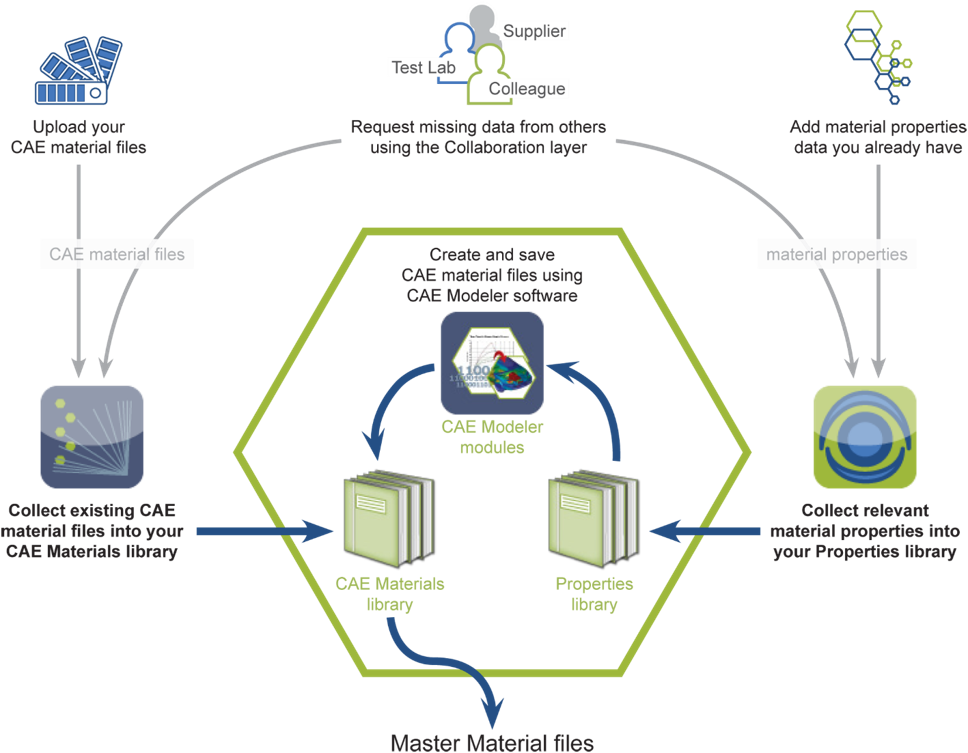
Build a library of CAE Material files for use in HyperWorks
Upload existing CAE Material filesUpload your collection of CAE data to your Matereality libraries
Create and Save CAE Material files
Use the CAE Modeler inside Matereality to create new CAE Material files using data in your libraries. You can upload property data you already own, or purchase materials testing from DatapointLabs.
Export to HyperWorks
Select CAE Material files and export as a Master Material file. Run the included batch file to launch HyperWorks and automatically create a library with your exported CAE Material files.
Software to locate material data for RADIOSS studies and create material models for direct input into RADIOSS or Hypermesh.